5 Years of Trux Deliver
Trux is marking the 5th anniversary of the launch of Trux Deliver. Originally known as Digital Dispatch, the product went live for the first time in November of 2018 with the following primary goals:
-
Improving dispatcher efficiency
-
Increasing order fill rates
-
Maximizing utilization of existing trucking capacity
-
Measuring and reducing plant and hauler cycle time
Digital Dispatch quickly outgrew its original name, which implied just a tool for dispatching, to include plant operations, hauler and customer engagement, job site productivity, E-ticketing, and more. This product expansion necessitated a name change to Trux Deliver to better reflect these expanded capabilities and use cases.
Since it's introduction, the platform has experienced tremendous growth, adoption, and enhancement as a mission-critical tool to manage the flow of aggregate and asphalt materials from the plant to the job site with impressive results.
Top Line Revenue Growth
7% increase aggregate tons delivered
8% increase average capacity per driver per day
10% increase asphalt tons delivered
Bottom Line Cost Savings
18% improvement dispatch office productivity
Increased Plant Efficiency
15% decrease truck load time
13% increase loads per hour
10% faster plant turnaround time
20% faster job site turnaround time
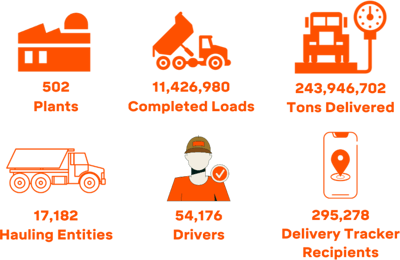


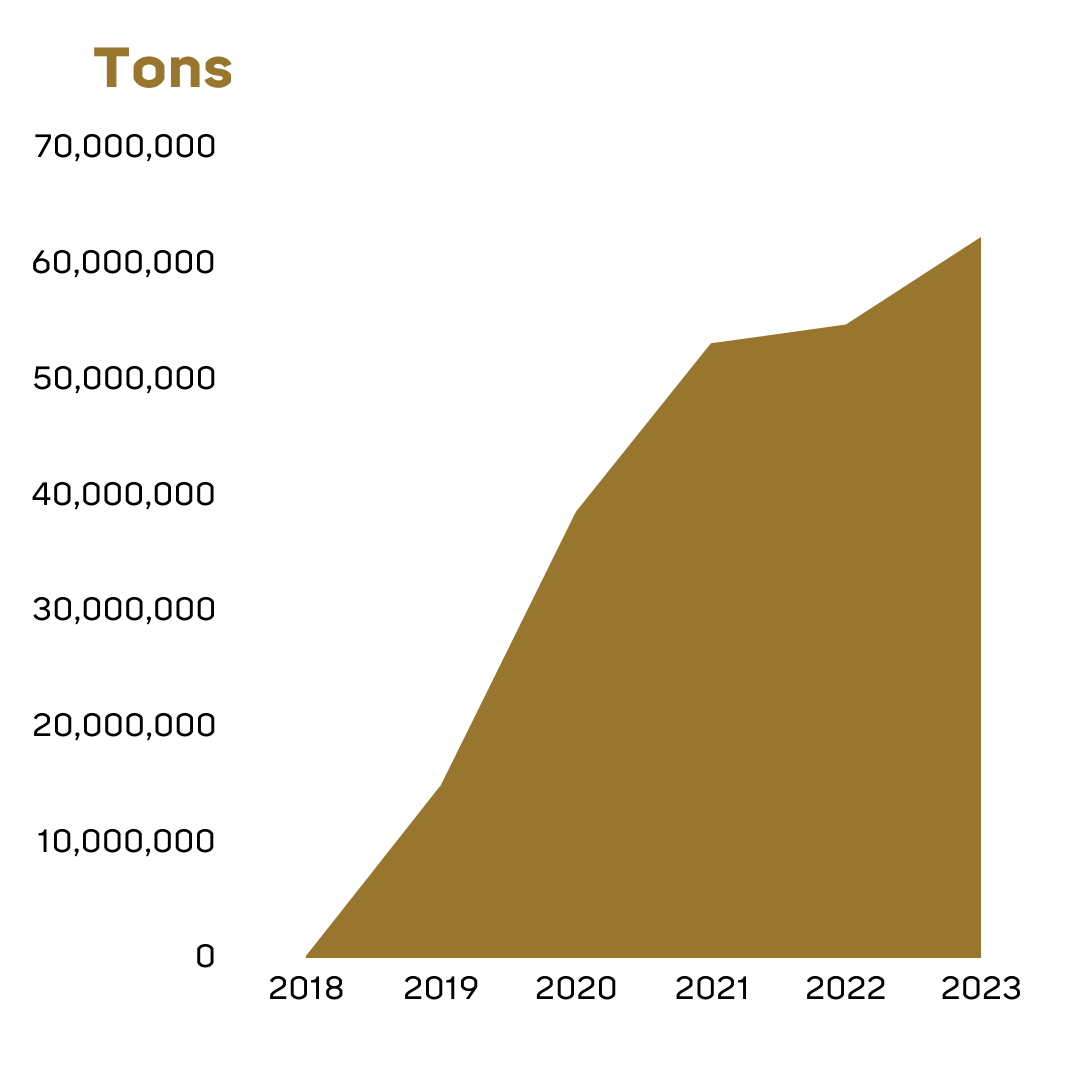

Here, we take a look back at how far we have come with our customers and some of the major product milestones and enhancements over the years.
Launch - 2018
Trux launched at its first plant in November 2018. The primary focus was on delivering the following functionality:
-
Bi-directional sales order system integration,
-
The ability to create dispatch orders from integrated sales orders,
-
Assigning haulers to open dispatch orders,
-
Tracking haulers from the time they punched into the time they punched out on their assignment, and
-
Implementing payment management by leveraging Trux to pay 3rd party haulers on a weekly basis.
From the start, we set out to uncover every potential use case from the dispatcher to the hauler to ensure that the product could evolve as we expanded from coast to coast.
Year 1 - 2019
Our first full year saw the biggest jump in the number of active plants managing logistics through Trux. Accordingly, we devoted a lot of product development time to really understanding a day in the life of a dispatcher and what functionality they needed to efficiently manage a large number of customer orders using a growing number of haulers. To that end, we developed an intuitive interface for dispatchers to monitor the progress of all of their dispatch orders at a glance.
Specifically, we added tools targeting the dispatcher’s workflow allowing them to quickly identify and follow orders that require more of their attention, including:
-
Visual alerts indicating when an order has been over-assigned, preventing them from wasting scarce and valuable trucking resources
-
Last Load alerts to quickly identify which haulers were finishing up their assignments for the day so they can be assigned more loads for other customer orders
-
Order Filters that allow dispatchers to easily identify orders by their status, start time, plant, and more
-
Fleet Filters that allow dispatchers to easily identify haulers by truck type and haulers who are on their last load
-
Tracking enhancements that show where all active truckers are on a map relative to the plant, the job site, and all geofences, and a tracking history slider that allows dispatchers to view the full, time-stamped route a hauler has taken for each delivery
-
The ability to automatically stagger start times when assigning haulers to an order. This feature is particularly useful when scheduling haulers for HMA deliveries, which can be more complex and include a critical time element. Staggering start times prevents assigned haulers from all arriving at the same time and causing delays throughout the day - delays that could reduce delivery efficiency and potentially put a product like HMA with specific shelf-life/time at risk
Later in the year, Trux released the first version of the Delivery Tracker, the industry’s first tool allowing customers to track every truck and every delivery throughout the entirety of the order. The Delivery Tracker has been one of our most unique and well-received features, and we’ve continued to make enhancements to it over the years.
Year 2 - 2020
Given the popularity and value of the Delivery Tracker, we quickly got to work on continuing to improve and add features after just a few short months of customer experience. Some of these enhancements included:
-
Giving dispatchers access to the Delivery Tracker right from their primary screen, so they could see exactly what their customers were seeing. We also allowed dispatchers to send a Delivery Tracker link to multiple customer contacts at once.
-
Enhancing the map to include the ability to toggle between Map and Satellite view and a visual of both the plant and job site geofences so customers could see exactly where truckers are located relative to these key locations.
-
Adding product name, load time, scale ticket #, and plant contact number right on the Delivery Tracker main page.
-
Adding a visual delivery confirmation for each load showing exactly where a load was delivered relative to the “drop zone” and giving them the ability to add inspection notes, comments, and to even reject loads.
Over the years, we've continued to consolidate more features onto the dispatcher’s main screen starting with the ability to track haulers directly from the dispatch order view. Tracking has always been available on the TRACK screen, but we wanted to bring this valuable feature directly to where the dispatcher spends most of their time.
We also added a Daily Dispatch Summary email that gets automatically sent to customers at the conclusion of their order delivery. The email includes a .csv file of all scale ticket data for all delivered loads.
Year 3 - 2021
In year 3, we continued to make improvements to the Delivery Tracker, including adding a Delivery Velocity “widget,” a hauler on-site indicator, and the arrival and delivery times - all in the name of making the job site even more efficient. We also added a set of Key Performance Indicators to the DISPATCH screen.
Year 4 - 2022
This was a big year for the Delivery Tracker as we released the first major revision to the design, layout, and content of this popular product.
We also released the ability to create Draft Orders that allow dispatchers to plan and create assignments in advance of actually “releasing” them to haulers. With this feature, dispatchers no longer had to wait until an order was confirmed by the customer to begin the planning process, reducing a significant amount of last-minute planning.
We made a significant improvement to the Deliver HMA experience with the release of the Plant Loads functionality. This new screen allows dispatchers to see ETA or all trucks to the job site and back to the plant, allows them to perform first-in, first-out loading, and allows them to see haulers who are in between assignments while still on the clock who are able to take additional loads. This feature is part of the reason why haulers average one extra load per day with Trux.
Year 5 - 2023
Dispatchers schedule many, sometimes hundreds of haulers in a typical day. That’s a lot of individual clicks and assignments! So in 2023, we added the ability to assign haulers in bulk. This means a dispatcher can select as many haulers as they want and drag them onto a dispatch order to assign them all at once. No more clicking, dragging, and dropping haulers onto an order one-at-a time.
We also added a simple but powerful Keyword Search. This type-ahead search allows you to search for dispatch orders by almost any variable. Dispatch Orders that meet your entered criteria will start to display as soon as you begin typing. Keyword Search finds orders that match criteria from within the Contacts, Sales Order, Product, Destination fields, and more.
Fuel Your Growth!
Connect with our team today to see if logistics management software is a good fit for your business.

